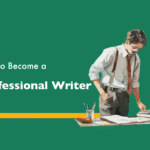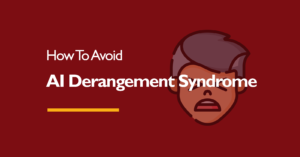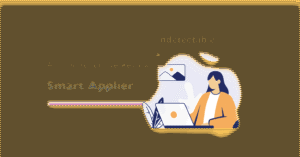If you’re a writer, you know the landscape is more competitive than ever. The pressure can be overwhelming, from creating articles that need to rank on search engines to writing compelling stories that capture readers’ hearts.
While writing might never be easy, some tools simplify the process. And today, I’ll walk you through the best ones to have in your arsenal.
These writing tools will range from the long-standing digital tools to the new era of AI content creation tools. Although some offer premium plans packed with powerful features, they all come with free trial packages.
But before we jump right in, let’s look at what makes a great writing tool in the first place.
What should you look for in a writing tool?
There’s a tool for almost every writing task you can think of. If you don’t believe me, just do a quick search — you’ll come back amazed by how many tools exist.
But with so many options, it’s easy to feel overwhelmed when choosing the right tools for your workflow. Don’t worry; I’ve got you covered.
Here are some key things to look for in a writing tool:
- Ease of use: Look for a tool with an intuitive interface and a short learning curve. You should be able to jump right in without spending hours figuring out how to use it.
- Integration capabilities: The tools you choose must work well together. Seamless integration will simplify your workflow, save time, and reduce frustration.
- Specialization: Some of the best writing tools excel at one specific task, such as editing, brainstorming, or formatting. However, there are also all-in-one tools that offer a wide range of features.
- Price: Don’t pay premium prices for basic features you can get elsewhere for free or at a lower cost. Balance your budget with the features you genuinely need.
With this knowledge, let’s look at the best writing software to have in your arsenal.
The 10 best writing tools
The following ten tools can help you to write and develop all your content, from the outline stage to the ready-to-publish content.
1. Google Docs
Google Docs is like the modern-day version of Microsoft Word with cloud-based superpowers. It’s part of Google’s extensive suite of tools, which also includes Calendar, Sheets, Drive, Mail, and Slides.
The tool is simple to use and perfect for collaboration. Whether you’re drafting a blog post, article, or entire book, its clean interface lets you focus on writing without distractions.
One of its benefits is that you can access your work from any device. Since it’s cloud-based, everything syncs automatically, even if you switch between online and offline modes.
Collaboration is seamless, too. You can share your document with editors and receive real-time feedback without interrupting your workflow.
On top of that, Google Docs integrates seamlessly with Google’s suite of tools and a wide range of free add-ons. For example, you can use voice typing, add a dictionary and thesaurus, or even install grammar checkers like Grammarly.
The best part of Google Docs is that it is free. You need only a Google account and an internet connection to use it and Google’s entire suite.
2. Evernote
Evernote is a note-taking app that lets you save your ideas, documents, and notes all in one place. It’s a useful tool for any writer, offering features that simplify and organize your writing, such as:
- Basic formatting options (bolding, lists, code in-line, etc.)
- A variety of fonts and font sizes
- Typography colors
- Tables for structured notes
- Voice recordings
- Google Drive integration for seamless file access
- The ability to attach documents, images, and more
One of Evernote’s standout features is its tagging system, which allows you to find relevant documents and notes quickly. The search function even enables you to search within notes, images, and PDFs, making it easy to find precisely what you need in seconds.
Evernote also functions as an archive, allowing you to store documents away and easily access them when you need them.
It may not be the flashiest tool on this list, but Evernote is undeniably one of the most practical. If you’re looking for a reliable writing tool to keep your work organized and accessible, Evernote is worth considering.
Evernote offers a free plan, with premium plans starting at $14.99/month.
3. Engross
Engross is a Pomodoro-based productivity app designed to help you manage your time effectively. It lets you set work and break timers, organize tasks with a built-in to-do list, and even schedule events using its planner. You can also break down work sessions into smaller intervals for better focus and flexibility.
Engross offers a unique approach to accountability. Whenever you find yourself getting distracted, you can simply tap the ‘Hit me when you are distracted’ button to log your distractions and refocus instantly. This subtle nudge helps you become more aware of your work habits and improve concentration.
The tool is free on Android and iOS, with optional in-app purchases. Opting for the premium version offers additional features like detailed productivity stats, app whitelisting, white noise for better concentration, session notes, and customizable timer themes.
4. Notion
If Evernote is your notebook, then Notion is your command centre.
Notion’s flexibility is understated — you can create content calendars, organize databases, outline articles, track deadlines, store research materials, and even draft your content, all in one place.
Getting started is easy, too. Notion offers a variety of templates for different writing projects and even journals to keep track of your ideas and thoughts.
In addition, Notion is convenient for collaboration. You can share documents seamlessly, and multiple users can edit the same page in real time, making it perfect for co-writing, editing, or team projects.
From note-taking to project management, Notion offers several features that help writers stay organized and productive. And trust me, once you get the hang of it, you’ll wonder how you ever managed without it. It offers a free plan with paid plans starting from $10 monthly.
5. Power Thesaurus
Do you ever get stuck searching for the perfect word? I know I do all the time. But since I discovered Power Thesaurus, it has been my go-to tool for finding synonyms and antonyms.
Unlike traditional thesauruses, it is community-driven and sourced. This means that suggestions are sourced and voted on by writers, editors, and language enthusiasts to deliver dynamic, relevant, and up-to-date results.
Also, with its search function, you can find words that help you say what you want to say more compellingly. Beyond synonyms, it also offers antonyms that can add contrast and depth to your writing, helping you avoid repetitive language.
Power Thesaurus is a simple and free tool that offers more than enough features for most writers.
6. Perplexity AI
AI is currently the special egg in everyone’s basket, and Perplexity AI is among the frontrunners. I like to call it the research assistant.
The AI tool markets itself as a smart search engine designed to provide accessible, conversational, and verifiable answers to any question — and honestly, it delivers on that promise.
This is how it works: when you enter a query, Perplexity scours the internet for the most relevant information, compiles it, and presents a concise, accurate answer. This answer is complete with links to the original sources to verify the information yourself.
What also makes it dependable is that, unlike many AI chatbots (like ChatGPT), Perplexity doesn’t rely solely on a pre-trained knowledge base. This means you’re far less likely to encounter those misleading or ‘hallucinated’ answers that some AI tools are infamous for.
So, if you need quick research assistance without the hassle of endless Googling, Perplexity is one of the writing tools you need.
Perplexity offers a free plan with unlimited quick searches and a premium plan starting at $20 monthly.
7. Grammarly
I can say Grammarly is easily the oldest and coolest kid on the block when it comes to editing tools.
More than just a grammar checker, Grammarly is a full-suite writing assistant that helps polish your drafts into professional, error-free content. Regardless of your niche, the tool ensures your work is clear, concise, and grammatically sound.
Some key features of Grammarly include automated spelling and grammar checks, writing style and tone suggestions, a plagiarism detector, and personalized feedback. It also has a built-in thesaurus to help you avoid and replace overused word choices.
And, of course, Grammarly stands out for its versatility. It integrates seamlessly with your browser, Google Docs, Gmail, and social media platforms, offering real-time feedback as you type.
While the free version covers the basic features, the real deal is Grammarly Premium, which costs $30 monthly.
8. ProWritingAid
ProWritingAid is a grammar checker, style editor, and AI-powered writing mentor. It will suggest different ways to improve the style and readability of your writing, as well as grammar and spelling mistakes.
You can use ProWritingAid to edit anything you write, from a simple email to a full-length book. The app also allows you to check your work and ensure it is the best version.
The tool’s AI analyzes your writing for grammar, style, readability, and more. It also provides access to over 25 writing reports to check for sticky sentences, repeated words and phrases, readability issues, structure issues, and more.
Besides, it integrates seamlessly with other tools like Google Docs, Microsoft Word, Scrivener, and even your browser, so you can get feedback while you write, wherever you write.
ProWritingAid also offers both free and premium plans starting at $30 monthly.
9. Ahrefs
For SEO-focused writers, this is one tool to look out for. Ahrefs is a leading SEO tool that helps make your content more discoverable and grow your search traffic.
The tool gives you everything you need to create SEO-friendly content, from finding the right keywords to target to analyzing your competitors and tracking your content’s performance in search results.
And the best part is that you don’t need to be an SEO expert to use it. The user-friendly interface of Ahrefs and on-page descriptions guide you through each feature.
Ahrefs has a limited free plan, and its premium plan starts at $129 per month for small businesses and personal projects.
10. Undetectable AI
Undetectable AI is a tool for humanizing AI text and making robotic text sound like an actual human generated it.
In terms of online AI content detectors, Undetectable AI uses stealth features to bypass them all without raising any red flags.
Undetectable AI outperforms other AI text humanizers because it addresses the comprehension level and tone of voice and ensures that the output is SEO-optimized.
Key Takeaways
Writing may be challenging, but the right tools can make all the difference. As you explore these 10 must-have writing tools, keep in mind that the best tool is the one that fits seamlessly into your workflow.
Don’t be afraid to experiment — try them out, mix and match, and then build a toolkit that enhances your creativity, productivity, and focus. Also, make your choice(s) according to your budget.
Ultimately, your toolkit should serve your unique process and make every step of your writing journey smoother and more enjoyable.
Looking for assistance with your writing tasks? Contact us right away.
Who wrote this?
Joanna is a versatile content writer with a knack for creating helpful content that resonates with others. When she’s not typing away, she finds solace in quiet moments, music, and cinematography videos. She believes she has an untapped well of creativity inside her and she’s willing to dig deep to fetch it out.
- Joanna Alihttps://roninpoint.com/author/joanna/
- Joanna Alihttps://roninpoint.com/author/joanna/
- Joanna Alihttps://roninpoint.com/author/joanna/
- Joanna Alihttps://roninpoint.com/author/joanna/