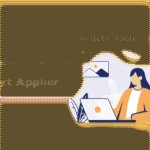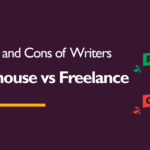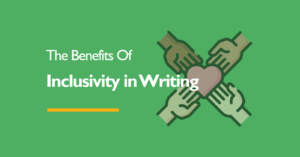At the core of technical writing is the attempt to break down complex concepts and jargon into clear, concise information that is accessible to all.
Whether you’re crafting a user manual, a product description, or explaining a technical procedure, the right technical writing tools can elevate your documentation from ‘good’ to ‘great.’
These writing tools are not just helpful; they are indispensable for effective technical writing. They streamline processes, ensure accuracy, enhance readability, and make your writing stand out.
Over the past four years, some of these tools I’m about to share have remained the secret condiments of my fine technical content.
Regardless of your current level of expertise, these tools will enhance your productivity and ultimately help you refine your technical writing.
Let’s get to it.
Editing tools
Editing tools do much more than correcting typos; they help you refine and polish your writing work. Here are some editing tools you must use as a technical writer to achieve coherence and clarity.
Grammarly
Grammarly has become my all-time favorite digital writing assistant. It is an excellent editing tool designed to offer real-time feedback on the grammar, spelling, style, punctuation, tone, and readability of all your written documents.
Grammarly also provides relevant suggestions to improve the engagement of your writing, ensuring that your sentences are simplified.
Grammarly has a free but limited version that only enables you to explore some of the features. However, with Grammarly Premium, you can be sure of an all-round digital editor because it offers constructive insight into all your sentences, assists with tone, and detects plagiarism.
The Hemingway App
This editing tool is designed to enhance the readability of your content by highlighting complex sentences, weak adverbs, and passive voice in your writing.
The Hemingway App is perfect for technical writing because it ensures that your content is easy to understand for a broader audience.
Other essential features of the Hemingway App include readability scoring, sentence analysis, and suggestions for more precise and concise writing.
HyperSTE
HyperSTE (Simplified Technical English) by Etteplan improves the clarity, readability, and consistency of technical documentation. Its strict rules ensure that all technical writing is unambiguous and easy to understand.
By following the HyperSTE rules, you are more likely to improve communication with users and reduce the risk of technical errors. You can access HyperSTE using a cloud solution or download an on-premise solution.
Publishing Tools
Publishing tools are like the branding and packaging of technical writing. They help you to present your documentation professionally to a broader audience. Here are some of the top publishing tools every technical writer must know.
Document360
Document360 is a simple and versatile publishing tool that supports various document formats. It enables technical writers to create, manage, and efficiently distribute their content across diverse distribution channels.
Document360 also allows you to review your content analytics in order to assess how the audience is receiving and engaging with your content.
Adobe FrameMaker
Adobe FrameMaker is a top tool for creating and publishing large and complex technical documents spanning over 200 pages. With a few clicks, you can redesign and manage templates, generate automatic hyperlinks, and create tables of content.
KnowledgeOwl
KnowledgeOwl is a simple, user-friendly software that allows writers to publish and organize more effectively. It allows you to design and customize your content performance analytics and track them seamlessly.
Writing Tools
Writing tools are the backbone of technical writing—they make all the writing possible. Here are some technical writing tools and document editors you must have.
Microsoft Word
Every educated individual, both young and old, has used Microsoft Word at some point in their life. According to Microsoft, one out of every seven people uses Microsoft Word for personal or professional work.
Microsoft Word is a staple for every technical writer because of its simplicity and efficiency. Some of the fantastic features include automatic spell check, collaboration, editable templates, find-and-replace, document formatting, and table creation.
Google Docs
Google Docs, a personal favorite, is a prime example of a writing tool that fosters collaboration. It allows multiple users to edit simultaneously and share their work.
You can also make comments, invite editors, and share your writing as an editable piece or other file formats (DOC, DOCX, PDF). It’s also integrated with Google Drive, giving you access to other Google Apps.
Markdown Editor (Daring Fireball)
The Markdown Editor offers a unique way to create and edit documents using the Markdown syntax. Initially, it only helped create web pages without HTML, but it has evolved to serve other purposes. It allows you to format your document without using complex formatting tools.
The official Markdown Editor also enables you to preview your document’s final outlook, export it in other formats such as HTML or PDF, and provide syntax highlighting for easy editing.
Screen Capture Tools
Apart from technical writing tools, you need apps for capturing screenshots and clips. The visuals in your documents must be clear and descriptive to convey the right information.
Here are some screen capture tools to help you create the necessary visual aid in your documentation.
Fireshot
Fireshot is a screen-grabbing tool that is available as a browser plugin. It allows you to capture a page or a specific area on the browser.
Fireshot is perfect for creating detailed documentation and tutorials because it offers full-page capture options as well as excellent editing and formatting tools. The paid version gives you full access to advanced editing tools.
Lightshot
Lightshot is an easy-to-use screen capture tool that offers quick editing and sharing options. It allows you to capture specific screen areas, upload an image, add annotations, and share. The unique thing about Lightshot is the simple user experience.
Snaglt
Snaglt by TechSmith is a simple screen capture software for technical writers. It allows you to capture your screen, annotate it, and save it in different formats.
Snaglt also enables screen video recording, cloud integration, and advanced editing, which makes it perfect for quality professional documentation.
Diagramming Tools
Diagramming tools enhance visualization in technical writing. Here are some popular ones in my arsenal.
Microsoft Visio
Microsoft Visio is a diagramming tool for visualizing complex processes and systems. It can be used to create diagrams and flowcharts.
It’s easy to use, supports collaboration, and comes with a wide range of templates for easy diagramming.
Adobe Illustrator
Adobe Illustrator is a popular tool for creating vector graphics. As a technical writer, you can use Adobe Illustrator to create infographics, illustrations, logos, and diagrams that enhance the readability of your content.
Adobe Photoshop
Adobe Photoshop is an excellent image editing tool typically used by designers to enhance or remodify a photo. With Adobe Photoshop, you can change filters, add effects, and do all the creative magic you need on your visuals.
Both Photoshop and Illustrator give you access to generative AI images, which can speed up the creation. You can also apply artificial intelligence to improve the quality of your diagrams and designs.
Version Control tools
Version control tools make it easy to track changes in a document and manage multiple versions of the document. Here are the top-used version control tools:
GitHub
GitHub is primarily used to host code, but technical writers can also use it to control document versions. This feature enables writers to track changes in a document and allows multiple writers to collaborate without compromising the integrity of the document.
Bitbucket
Bitbucket is another code hosting and collaboration tool similar to GitHub. However, because Atlassian hosts Bitbucket, it allows seamless integration with other Atlassian tools like Confluence and Jira.
If you are already familiar with these Atlassian tools, using Bitbucket will create a better workflow.
GitLab
GitLab is a version control tool that doubles as a DevOps platform. As a project management tool, it is ideal for managing documentation workflow projects and document tracking.
Get Help with Technical Content Documentation
Writing high-quality technical documents is an arduous task. At RoninPoint, we have a team of professional writers available to help you create clear, concise, engaging, and SEO-tailored content.
Let us handle all your technical content while you focus on what you do best.
Who wrote this?
Okoye Chisom is a results-driven product manager with expertise in leveraging user insights, data analytics, and market research to deliver innovative, impactful products. She also specializes in SEO content writing and storytelling, crafting compelling narratives that engage and inform.
On a good day, you’ll find her exploring her passion for content creation and teaching. Feel free to connect with her on LinkedIn.
- Chisom Okoyehttps://roninpoint.com/author/chisomokoye/
- Chisom Okoyehttps://roninpoint.com/author/chisomokoye/February 28, 2025
- Chisom Okoyehttps://roninpoint.com/author/chisomokoye/November 4, 2024
- Chisom Okoyehttps://roninpoint.com/author/chisomokoye/October 28, 2024