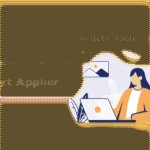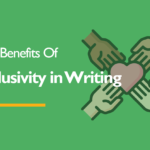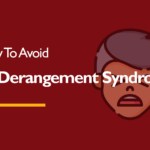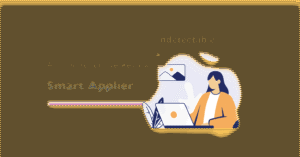Going digital involves getting the right tools to replace traditional document management solutions. It is one of the first steps in digital transformation.
Any document management solution must contain an eSign solution that allows you to sign and track the activities of signatories on your document.
But before committing to any solution, you must ensure it has favorable esignature API pricing and premium features.
In this article, we’ll discuss how the eSign API can help you transition your document workflow and usher in digital transformation.
How can I use eSign API for my documents?
Here are some best practices for organizations looking to integrate the eSignature API into their documents.
1 – Create a plan
Work with stakeholders and team managers to establish a solid plan for implementing and using eSign solutions.
You need to address issues like compliance, everyday obstacles, roles and responsibilities, and training materials that discuss how to delete digital signatures in PDF.
Your plan should also cover the goals you need to achieve, such as increased efficiency, faster negotiations, and other business-specific objectives.
2 – Determine what goes first and what stays
You can’t digitize your organization’s paper trail in one go. That’s why you need to map out the database and document stack based on priority.
First, focus on non-essential processes that might not affect daily operations. Then, focus on one department at a time. You also need to brainstorm with team members to understand how the documents are tied to their daily processes.
Consider retaining business-critical files vital to daily operations, such as legal documents and standard operating procedures (SOPs). Anything related to online PDF signatures can go in the next batch.
3 – Embed the right solution
Part of going digital involves choosing a document management solution that fits into your business requirements and objectives.
Another reason to choose the right eSignature solution is regulatory compliance. Digital solutions for handling business or personal documents must comply with specific standards, including GDPR, ISO, and CCPA. Some industry-specific regulations include PCI DSS and HIPAA.
Look for a solution that allows you to track and follow up on signatories. It also needs to be compatible with desktop and mobile devices, as well as Android and iOS.
Of the myriad of available solutions, Lumin’s eSignature API (Lumin Sign) is a no-brainer to embed because it allows users to draw signatures online, sign, deliver, and monitor their documents.
Lumin Sign also connects with Google Drive, Dropbox, Marketplace, and your local drive.
4 – Monitor performance and make adjustments
Every API for electronic signature needs to deliver optimum performance for internal and external users. That’s why you need to track performance to understand possible areas for improvement and pitfalls.
Test the eSign API periodically to see if it still meets up with your initially stated goals while providing ultimate customer satisfaction.
Some metrics to track include:
- Number of users
- Customer satisfaction score
- Number of documents
- Number of rejected signatures
- Number approved entries
- Document views
You can also set reminders and gather feedback from users to make necessary adjustments.
How can Lumin eSign API optimize your digital paper trail?
Lumin eSign API can help you with signature loans online or faster business negotiations. Here are other reasons to choose this eSignature API.
It reduces your expenses on paper and storage
Digitizing your entire organization’s documentation to a modern database can save you a ton of money.
How? For starters, you’ll have to get rid of all the physical paper—which means no need for printing, spending on ink and copiers, or faxing documents.
The alternative? You get an eSign solution that costs less than an overpriced cup of coffee every month.
As for storage, eSignature tools can reduce the money you spend on hiring storage space. In fact, you’d have to get rid of physical archives and warehouses. This also reduces the fire and security hazard that comes with having mountains of paperwork in storage.
And working with cloud storage, you’ll learn how to create digital signatures in PDF from Dropbox and other online drives.
All in all, you get to save costs while adopting a more user-friendly and pocket-friendly option to insert your signature in a PDF.
It helps your company go green
With sustainability a core expectation for businesses worldwide, going from paper to digital will help your company embrace digital transformation and green initiatives. This will help your company adopt environment-friendly practices and reduce its carbon footprint.
So, by not contributing to the decline of the environment, you’ll play your role and improve your business’s reputation with modern consumers.
Even if you don’t completely eliminate your entire paper flow, digitizing half of it will go a long way toward limiting your company’s carbon emissions.
Adopt alternatives such as online signature PDF and cloud storage. And what’s to lose? You’ll save time and effort while doing your bit for the environment.
It improves workflow productivity
When you adopt a document management system, your team (and company) will improve output.
Here is how it happens.
For starters, automating every aspect of document monitoring and solicitation will decrease the time spent manually shuffling through stacks of paper to find the one file you need.
At the same time, digital document management software reduces human error and saves time, which could be channeled to pressing business issues.
By placing electronic signatures in PDF, you can make your teams more productive and streamline internal processes.
It centralizes your repository
Physical document storage is the greatest enabler of information silos in the organization. In fact, teams can forget the existence of documents if they don’t have the right point of reference.
However, working with an eSign API puts all your documents in one digital repository, making it possible for stakeholders to access it from a single platform.
This fosters seamless collaboration, transparency, and accountability because you can track the activities of any stakeholder assigned to insert electronic signatures in PDFs.
The best part, the documents are accessible regardless of location and device.
Final Words
Transitioning from physical paper to modern document management systems helps you save money, improves efficiency, and centralizes your files. However, you need to establish a plan and choose the right solution.
eSign API allows you to monitor who signs or rejects signatures on your document. This compliant solution also allows you to import files from cloud storage solutions.
To usher digital transformation and green practices into your organization, get an eSignature API right away.
Who wrote this?
Ugochukwu Ezenduka writes about technology with the flair of a fiction writer for Ronin Point and other companies. He knows his way around JavaScript, ReactJS, and other programming languages. With a Master's Degree in Engineering, Ugochukwu has the chops and experience to break down complex concepts in digestible language. When he is not writing about tech, you can find Ugochukwu kicking a football or traveling with his camera.
- Ugochukwu Ezendukahttps://roninpoint.com/author/roninpoint/
- Ugochukwu Ezendukahttps://roninpoint.com/author/roninpoint/July 25, 2024
- Ugochukwu Ezendukahttps://roninpoint.com/author/roninpoint/July 25, 2024
- Ugochukwu Ezendukahttps://roninpoint.com/author/roninpoint/February 13, 2024